-
Posts
18,115 -
Joined
-
Last visited
-
Days Won
245
Content Type
Profiles
Forums
Gallery
Events
Store
Everything posted by Freebird
-
I just received a PM from one of our members telling me that Gerry Calhoun passed away yesterday from an apparent heart attack. Though he didn't post much, Gerry was one of our Canadian members from New Brunswick. Our prayers got out to his family and friends.
-
How to remove the carburetors from the '99 to present Royal Star Venture Thanks to Cougar for this excellent article. This was my first time removing the carb cluster from my 2000 RSV. This project took me about 30 to 40 minutes to do including the seat and tank removal. I think it is a pretty easy job to tackle. I tried to take as many pictures as I could. In the write up I used only 2 instead of 5. You will get the idea. 1. Remove the seat and fuel tank. 2. Now you will see the cable and cord clamps. Remove all the screws shown below. 3. No need to remove these screws. 4. Remove this hose from the right surge tank. 5. Now loosen the clamps on the front of the surge tanks (2) as shown below. 6. Now loosen all four clamps on the bottom of the surge tanks that are attached to the top of the carbs in four places, one on each carb. 7. These wires and hose will go towards the middle. 8. Pull the left and right wires and hoses to one side of the surge tanks. Do not worry, they will stretch far enough. 9. Now remove the tank surge union. 10. Now start wiggling and pulling up on each surge tank. 11. Remove one vent hose on each surge tank and then they will be free and out of the way. 12. Remove both left and right overflow hoses from each carb. 13. Next, split apart the two wire connectors on the left side front of the carbs. I think that they are heater and sensor wires. I always have hated the black connectors. 14. Now the fun part. Loosen both nuts on the throttle cable housing. (NOTE: REMEMBER AND MARK THE TOP AND BOTTOM) in the pictures I just remembered that the top nut and lower nut are different. 15. Remove the fuel line from the three holders. 16. Remove these two bolts off the right front carb. NOTE: DO NOT REMOVE THESE TWO SCREWS! (these are to hold the cover on for the carb diaphragm) 17. Loosen all 4 lower clamp screws on the bottom of each carb. 18. Now lift slightly on each side, left and right. 19. Start to pull from the left side about half way and then remove the fuel line that is on the rear middle of the carb cluster. 20. Now the carbs are free from everything. Pull them the rest of the way out from the left side. 21. Find a bucket and turn the carbs over to drain them. 22. Find your favorite work bench and place your carbs on it. 23. Do not forget to fill your intake manifolds with something that will not fall apart to keep the junk out of them. Just a side note for the float bowls. You will need a 4mm hex to remove the 3 screws. The cone shaped brass caps above the hex wrench come off for adjusting the mixing screws. Also, I want say PLEASE make any other comments or suggestions so that Don can add them to this write-up. I hope I explained this for you well.
-
I could spend a lot of time here typing various opinions and etc. about antennas, coax, connections, etc. The fact is though, there are smarter people with me who have already done it. One of those is Firestik Antennas. Great information regardless of whether or not you have that particular brand. Good articles on setting the SWR, Antenna selection, ground planes or lack of the same. http://www.firestik.com/Tech_Docs.htm Here is a great site regarding coax that was forwarded to me by George S. http://www.qsl.net/g3yrc/coax.htm
-
Carburetor Syncing Thanks to Kenneth Branton (Kbran) for this excellent article. Thanks to George (kj5ix) for creating a .pdf file of this article that you may download and print. It is attached at the bottom of this article. First thing you'll want to do is get the bike warmed up and set your idle speed at 1000 RPM's. The next step is to access the four brass ports on the intake runners. They are located in the middle of the V ov the engine. If your bike is stock you will have two hoses and two caps to remove, one of each on each side of the engine. This is where you hook up the hoses from your carbtune II. I hang the carbtune from the right handlebar with the bars turned to the left so it is less likely to fall off. The next step is to hook up the Carbtune. I take the two hoses from the left side and route them under the carbs to the left side of the engine as you are seated on the bike. Left is seated on the bike and right is also seated on the bike. It doesn't matter which hose goes to what port. Take the two hoses from the right side of the Carbtune and hook them to the right side ports. Again it doesn't matter which port the idea is to have the left pair to the left cylinders and the right pair to the right cylinders. Another thing is don't worry about synching the carbs to get a specific vacuum reading. Just get them all even. Start up the bike and see what you have for a reading on your gauge. This is what mine looked like. If you need to do some adjusting here's what needs to be done. You'll want to adjust 1 and 2 on the left side and 3 and 4 on the right side of the bike (again, direction when sitting on the seat), These adjustments are made with a #2 Phillips screwdriver from the right side of the bike. Once both sets are done you will then synch the bank of 1 and 2 to the bank of 3 and 4. This adjustment is made with a regular screwdriver from the left side of the bike. Here is the adjustment screw for doing 1 and 2. It is accessed from the right side of the bike, looking through the V of the engine to the left side bank of carburetors. You will need a long #2 Phillips screwdriver to reach this one. It is located just above and left of the choke lever. Here is another picture. Go ahead and turn the screw a little bit in one direction. If the the carbs get more in synch, keep turning until it they are even. If they get farther out, you'll have to turn the screw the other way. Once you think they are good, rev the throttle or blip it a few times and see if they are sitll even. Once these two carbs are set it's time for the next two. Here is the adjustment screw for doing 3 and 4 (also accessed from the right side). Do the same here as the previous side. Once these two are set, it's time to synch the left side to the right side. \ Here is the screw for synching both sides together. It is accessed from the left side, just above the choke knob. This is a hex head screw with a slot for a screwdriver. When turning this screw you will see the left pair (1 and 2) move together as well as the right side (3 and 4) move together. Turn the screw which ever was is needed to get both sides even. Again blip the throttle and see if it stays. This is what I ended up with. Can't complain about that. Once everything is set shut off the engine and remove the synch gauge, reinstall your hoses and caps, and go for a ride.
-
The answer you will most often get here are the Avon Venoms. People here are really high on them. I feel pretty much the same way about my Michelin Commanders on my '99 but don't know if anybody here has tried them on the first gen Venture.
-
Yes...I bought a set of RSTD mufflers off Ebay. If you watch..you can pick up the mufflers with tips cheaper than you can buy the tips from Yamaha. I think I paid about $40.00 for a new set that were just taken off. As for your question though, yes...it has been done. Rick Butler put the tips on his stock mufflers. I'll send Rick a PM and ask how he did it and get him to post here.
-
A few of these messages were deleted. I know that Tartan Terror and Klaus are both good guys but seem to have gotten off on the wrong foot in this discussion and it was quickly turning into a person discussion rather than a tire discussion. So.....please everybody...take a DEEP BREATH...go for a ride...and let's let bygones be bygones. You are all great and this type of thing will happen from time to time.
-
I'm not sure that this is what you are looking for but thought I would bring it to your attention. http://cgi.ebay.com/ebaymotors/ROYAL-STAR-TOUR-STANDARD-YAMAHA-CHROME-LUGGAGE-RACK_W0QQitemZ270100636192QQcmdZViewItem?hash=item270100636192
- 6 replies
-
- andy
- andyt@peak.org
-
(and 3 more)
Tagged with:
-
The passing lamp bar that you show is for the Royal Star Venture. I've never looked at the RSTD setup but it appears to be different. I just looked at the part numbers and they are indeed different for the RSTD and the RSV. It looks to me like they sold you the ones for the RSV. The RSV model does not connect to the bottom of the headlight.
-

Cobra Drag Pipes ( Slip On's ) ?
Freebird replied to V4ME's topic in Royal Star and Royal Star Tour Deluxe Tech Talk
I can't answer for the Royal Star and Cobra doesn't offer them for the Venture but I can say that I've never heard of any mufflers for the Venture that required rejetting. Now it is possible that you could squeeze a bit better performance out of it by doing so but you shouldn't hurt anything by not.- 1 reply
-
- experience
- purchased
-
(and 2 more)
Tagged with:
-
Really sorry to hear this news. Having lost my own sister a few years ago at much too young an age...I know the pain that you must feel. Our prayers will continue for you and the rest of the family.
-
Well, according to their website, they are stainless.
-
I was told once by somebody that they were used for a display stand but that doesn't make sense to me that they would go to all that trouble to do it on every bike. I suspect that they are used in the manufacturing process to bolt the frames down during some of the assembly process or something. Gotta be a good reason..just not sure what it is.
-
You should be able to tell easy enough. The new links are stainless steel if they were made by Diamond R. As for measurements, here is a thread that might help. http://www.venturerider.org/forum/showthread.php?t=492
-
Absolutely...bring them on.
-
Just a note....you do not have to pull the rear wheel off. I didn't pull the wheel to do it.
-
It's really a pretty easy one person job. I've done a couple of them by myself and had no problem at all. Probably took me under 30 minutes.
-
I know that two of them are carb drains and one of them is the vent from the gas tank. I can't remember right off hand what the other one is. The one from the gas tank comes from around the filler neck..under the ignition cowl. There is a rollover valve in that tube before it exits out the bottom. I know there are also tubes off each air breather housing but they exit out the front beneath the air cleaners.
-

Barons slip-ons or Bub slip-ons?
Freebird replied to Bartley's topic in Royal Star Venture Tech Talk ('99 - '13)
I don't know what everybody here is using but I do remember reading in a post somewhere that at lease a couple of owners were buying muffler packing material from Dennis Kirk. -
The relay is small. I think that most put it inside the fairing.
- 10 replies
-
- challenged
- electrically
-
(and 3 more)
Tagged with:
-

KromeWerks Mufflers
Freebird replied to Buzzard1's topic in Royal Star and Royal Star Tour Deluxe Tech Talk
I'm glad you found it. Yamaha has been taking care of them under warranty of course. Good luck...hope they get it resolved quickly.- 9 replies
-
- anyboby
- happen????---buzz
-
(and 3 more)
Tagged with:
-

KromeWerks Mufflers
Freebird replied to Buzzard1's topic in Royal Star and Royal Star Tour Deluxe Tech Talk
There are a couple of things that can cause that. Some of the '06 models had a defect in the exhaust where there was a pinhole right at the "Y" where the front and rear pipes come together. This is usually indicated by a slight bluing at the area of the hole. Carbs being out of sync can also cause it. In fact...that is probably the most common cause. Many of us have plugged the AIS system to completely get rid of it. There is an article in the Second Gen tech library showing a very easy way to plug it.- 9 replies
-
- anyboby
- happen????---buzz
-
(and 3 more)
Tagged with:
-

Minnesota's Local News Station Warning on the Wild Hogs Movie
Freebird replied to RSTD-MN's topic in Safety and Education
Well...I've got mixed feelings. They offer some good advice and new riders should certainly take a safety course but geezzzz..........it's just a MOVIE...a COMEDY. WOW...what happened to good common sense. Just let people enjoy the movie and have fun. It amazes me that we need such warnings for every single thing today. Heck...remember when we were kids and watching the shoot em up westerns? Nobody had to tell me that it was only a tv show and that I shouldn't buy a six shooter and start shooting people.






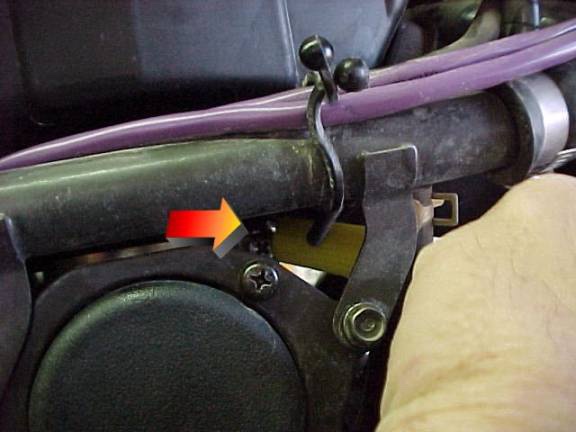










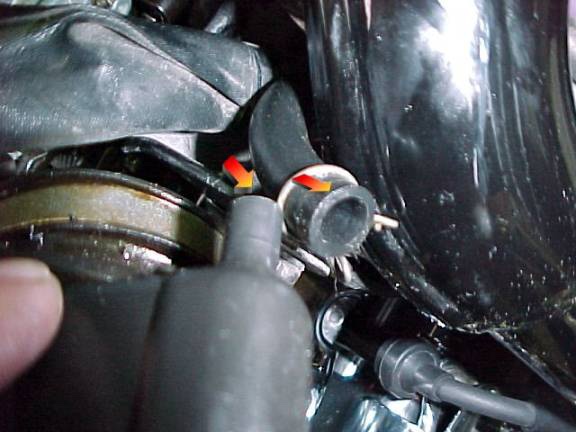





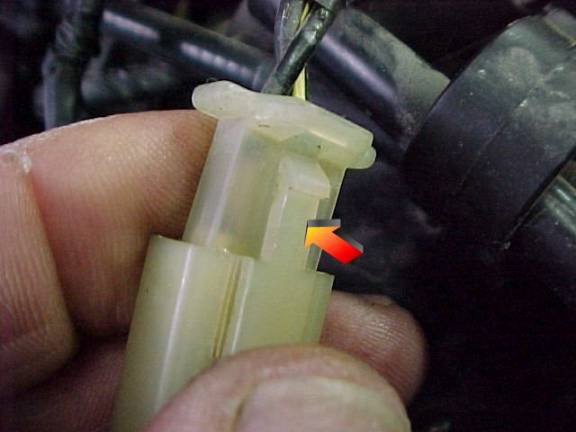

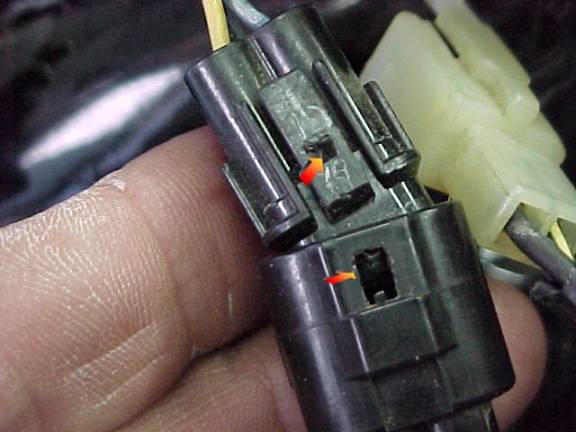























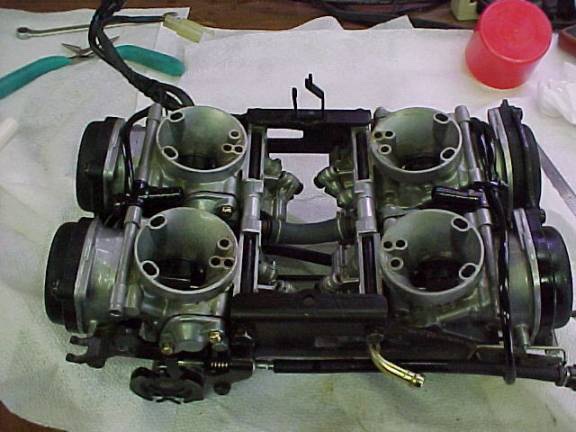




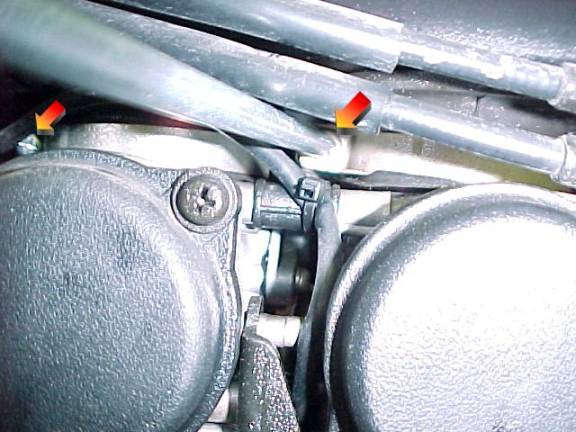








.jpg.00304ac66343c078953e3f5930e4677e.jpg)
.jpg.96ac8214ce937a2f1dbda766b8e59afe.jpg)
.jpg.9949c0c87ca835ed81c1036ebd5ac4ba.jpg)