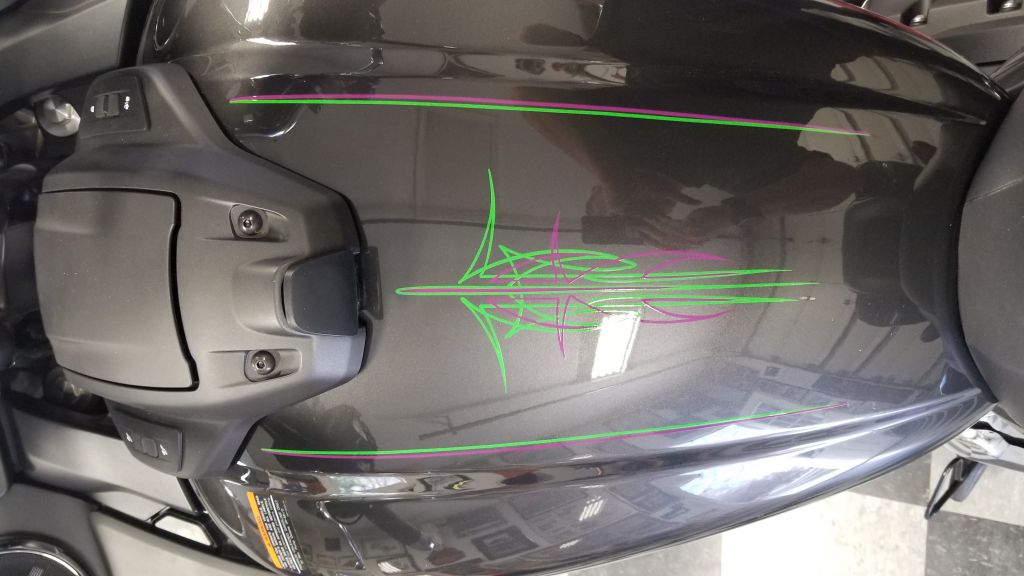-
Posts
133 -
Joined
-
Last visited
Content Type
Profiles
Forums
Gallery
Events
Store
Everything posted by Zelthian
-

Serius XM questions...
Zelthian replied to YamahaParExcellence's topic in Star Venture and Eluder Tech Talk ( '18 - Present)
This is true. The way you get around this is two Freewires, one for the rider plugged into the rider cord socket, one for the passenger plugged into the passenger cord socket. Then each person pairs their headset with just their particular Freewire. It's an expensive way to go, but it works. By the way: The 2018 Star Venture has a dual-zone audio feature. What this means is: For music sources (FM, AM, XM, Weather Radio, Bluetooth, Pandora, USB), you can choose to allow the passenger to listen to a different music source that the rider. So it's not dual-channel Bluetooth, it's a feature on the bike that can be use with wired headsets or, with the two Freewires, with Bluetooth headsets. -
From the album: 2018 Star Venture Pinstriping by Rody
-
From the album: 2018 Star Venture Pinstriping by Rody
-
From the album: 2018 Star Venture Pinstriping by Rody
-
From the album: 2018 Star Venture Pinstriping by Rody
-
From the album: 2018 Star Venture Pinstriping by Rody
-

2018 Star Venture Pinstriping by Rody
Images added to a gallery album owned by Zelthian in Member Albums
-
I've noted in several posts that some of the limitations of the wired setup of the 2018 Star Venture can be overcome with a Sena Freewire setup. I wanted to put up this post to explain how this works, what you need, some gotchas to look out for, and the various ways you can use the setup to accomplish what you want. BEFORE I BEGIN Let me say up front that I'm not a Sena employee, nor am I getting any kind of monetary compensation for any of this. I mention these products because a) I own them or have ordered them, b) I know that they work, and c) I use them because they work and/or I like them. This post isn't meant as an advertisement for Sena. Honest! PROBLEM STATEMENT The issue at hand is that the 2018 Star Venture does not have the capability to pair a wireless Bluetooth headset to the infotainment system. The only way to get a headset hooked up to the system is via a 7-pin headset connector (available for both rider and passenger). This is all well and good, but poses some issues. 1) You and the passenger are tethered to the bike. Step away, and you have to unplug, losing your connection, among other annoyances. 2) You are forced to use the on-board intercom to speak to each other. This causes issues because the PTT for the intercom is also used for the CB, so if you use both, every time you talk via the on-board intercom, you broadcast the conversation via CB. You can certainly use BT headsets and chat with your rider via the BT intercom, and then have your bike audio play out via the speakers, but then you have no way of talking out via the CB. SOLUTION The Sena Freewire is a wired-to-Bluetooth adapter. The adapter plugs into the wired connection on your bike; then, you pair your BT headset to the adapter using the BT headset's phone pairing feature. This allows two-way audio (speakers and mic) between your BT headset and the bike's on-board audio system. The 2018 Venture uses the same 7-pin connector as modern Harley-Davidsons, so the Freewire for Harley-Davidson is the version you need to buy. PROS Your helmet is no longer tethered to the bike. More flexible options on how to handle intercom. One headset can accomplish music, intercom and CB communications without overlapping. CONS Expensive. Current price is $225 per unit, and you'll need two if you want to include your passenger's access to the on-board audio. Keeping the various options straight can be a bit of a learning curve. It's wireless/BT, so expect some delay when using the mic. Passenger can't have access to their own phone AND a Freewire at the same time (the infotainment system only allows one phone to be connected for calls at a time). SETUP - NO PASSENGER Sena has a video on Youtube that quickly shows how to pair the Freewire with your BT headset (see below). Thus, it's just a matter of 1) plugging the Freewire into the bike helmet socket, 2) mounting the Freewire on your bike (handlebar is easiest), 3) turning the Freewire on, and 4) pairing your BT headset with the Freewire. Once this is done, you're pretty much set. You can leave the intercom off in the infotainment system and use the PTT for the CB. If you're using a smartphone, pair the smartphone with the infotainment system on the bike, not the BT headset. This is because most headsets only let you pair one phone, and since the Freewire uses the phone pairing feature, you wont be able to use it for phone and Freewire at the same time. This isn't a problem, as the Venture infotainment system shows you when someone calls (along with their number) and flashes text messages on the screen, etc etc. You can answer the phone, and the Freewire will handle all the audio for the phone call, both in and out. SETUP - WITH PASSENGER Follow the same setup as before, adding a Freewire to the passenger mic socket. You'll need to find a place to mount the passenger Freewire; I'm going to try to put it on the side of the passenger grab handle. Now the passenger has access to the infotainment audio, and this is where the fun begins. EDIT: I managed to find a way to mount the passenger Freewire in the trunk. See this post: http://www.venturerider.org/forum/showthread.php?135982-First-Mod-2018-SVTC-Hide-the-Freewire Intercom and CB Most motorcycle BT headsets come with a built-in headset-to-headset intercom feature. Probably the biggest limitation for CB enthusiasts on the Venture is that the PTT button functions for both the on-board intercom and the CB, as I previously mentioned. With this setup, you can use the BT headset intercom instead of the bike intercom (which you can turn off). Now the PTT button only has to be used for CB, and the headsets can function as your intercom. Of course, if you don't plan on using the CB, you can turn the CB off, and now you have the option of using either the BT headset intercom or the bike intercom, whichever you prefer. Dual-Zone Audio Since your passenger is connected into the bike's infotainment system via the wired connection (via the Freewire), they can take full advantage of dual-zone audio. That's it for now. This post is meant to be a living document, and I'll update it as my setup gets some shake-down runs in.
- 43 replies
-

Serius XM questions...
Zelthian replied to YamahaParExcellence's topic in Star Venture and Eluder Tech Talk ( '18 - Present)
This is true. However, this can be overcome by using a couple of Sena Freewire adapters. See our other discussion in the Sirius thread. -
There are no J&M speakers in this equation. There are only bluetooth headsets. The Infotainment system sends the audio out via the wired plug. The Sena Freewire plugs into the wired plug and translates the audio to bluetooth, which is then sent to the wireless headset. The wireless headset has the capability to perform headset-to-headset intercom and BT audio (in this case, the signal the Freewire is sending from the bike) simultaneously.
-
You CAN turn the intercom and VOX off in the comm settings on the bike. Once you do that (and turn the CB on), then only thing the bike will use the mic for will be for the CB and the voice control, both which will then require using the PTT button to activate.
-
I mentioned the Sena Freewire. That's the key here. The Freewire is a wired-to-bluetooth adapter. So the setup is: Sena Headset (30K) -> Sena Freewire -> Cord to bike -> Infotainment System Sena Freewire Info: https://www.sena.com/product/freewire/
-

Serius XM questions...
Zelthian replied to YamahaParExcellence's topic in Star Venture and Eluder Tech Talk ( '18 - Present)
BTW: You can tune your XM radio to channel 1 and listen to the advertisement channel to check your signal strength without actually having a subscription. -

Serius XM questions...
Zelthian replied to YamahaParExcellence's topic in Star Venture and Eluder Tech Talk ( '18 - Present)
Come to think of it, I have no idea where the XM Antenna is on the bike. That said, signal kicks in pretty quickly once the system has power. I've never had an issue with acquisition. And it's very nice to have tunes out in the mountains, where FM signals and smartphone internet access can be wanting... -
True. But my plan is to use the headsets for intercom (bypassing the bike intercom). That way, I only have to use the PTT on the bike for CB, and our intercom conversations are completely free of the need to use the PTT button.
-

Serius XM questions...
Zelthian replied to YamahaParExcellence's topic in Star Venture and Eluder Tech Talk ( '18 - Present)
That's Sirius, not Serius. I will now put down my grammar/spelling nazi hat. I get three bars right outside of my garage. The only time I've seen that signal go down (outside my garage) was in heavy cloud cover. As for the trial, no, I didn't get a trial, but I moved an old subscription over immediately to the bike anyway. -
Yeah, I noticed this reading the infotainment manual. Very disappointing. With the Sena Freewires I've ordered up, I believe I have a work-around.
-
It has its limitations and quirks, to be sure. I don't think Yamaha planned or intended for the navigation system to be use for complicated routing; just more of a "how do I get from here to there" convenience. That would be my guest. While I haven't run into the "map indicates turn right, turn indicator indicates left" issue, I have seen some wonkiness with the GPS speed indicator. Fortunately, the analog instruments always show the correct speed. I'm looking forward to a software update. Hopefully some of these quirks will get ironed out.
-
I'm really enjoying it. I'm preparing a full review/commentary post, but I want to get a few more rides in before I post it.
-
Pinstriping done by a local guy named Rody (pronounced "Roady"): http://www.pinstripingbyrody.com/Welcome_To_Pinstriping_By_Rody.html Colors are my kids' favorite colors, green for my son, purple for my daughter. http://i.imgur.com/U29HS39l.jpghttp://i.imgur.com/4w83dWvl.jpg http://i.imgur.com/lHKgMQNl.jpg http://i.imgur.com/TuMQppQl.jpg http://i.imgur.com/QquizY2l.jpg
-
From the album: 2018 Star Venture Pinstriping by Rody
-
From the album: 2018 Star Venture Pinstriping by Rody
-
From the album: 2018 Star Venture Pinstriping by Rody
-
From the album: 2018 Star Venture Pinstriping by Rody
-
From the album: 2018 Star Venture Pinstriping by Rody